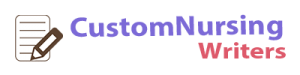Instructions
Planning your Graduation Party
Each week you will be given a Project Assignment that will be delivered to your instructor using the appropriate submission folder. Each of these assignments will build on what you have learned throughout the course. In the final week you will submit your final project. If you have questions you may always contact your instructor.
You will be using the skills you are developing towards creating a fantastic graduation party for yourself. These skills are the same that you would use for a quarterly business report, a research paper, a letter to a business owner, etc. We will be having some fun planning your party and learning/applying the skills in a creative way!
To begin the project, think about your future graduation. Think about planning a graduation party to celebrate all of your hard work. For the sake of this assignment, imagine that you have the budget that could include a rented venue and entertainment. You need to decide on the theme, the food you will serve, the location, and the entertainment you will have. Plan on a three-hour event—the date and time are up to you. Of course, everything that you include needs to be school and classroom appropriate.
This assignment will be created in a Word document but don’t worry too much. The reading for this week covered all the basics. The first thing you need to do is to set up a folder on your computer where you will save all the files for this class.
Once you have created your folder you will need to create a new Word document and save it with the title of W1P_LastName.docx. Put your name and the assignment number in the first two or three lines of the document. Always make sure the instructor can find your name easily in any assignment turned in.
Now you get to describe your graduation party. Your paper should include the following; review the Grading Criteria below for specifics. This assignment should be at least half a page in length and could be as long as two pages. Take the space that you need to meet the requirements.
- Description: Describe your party and what it means to you. How will graduation make you feel and what will it help you to accomplish?
- Location: Include at least three possibilities of locations for your party. You can find these by searching the Internet for venues near you or wherever you want the party to be held. For each possible location, include a sentence or two explaining why this would be a good location and include the link to the Web site for at least one location so your classmates can see it and to demonstrate your ability to add a hyperlink.
- Entertainment: This should fit with the theme you planned, and it can range from guided tours to board games to live bands. Really be creative with this. Pick at least three possible choices for entertainment. For each choice, include a sentence or two explaining why it would be a good option. Include a link to the Web site for at least one entertainment choice so your classmates can look at it and to demonstrate your ability to put in a hyperlink.
- Add some formatting to your text and decorate your page with some clip art to demonstrate your theme more visually! Change the WrapText properties on the graphic to Square so you can move it where you want it. You can change the color of your text, the font, and the style of your text under the Home ribbon and add Clip Art under the Insert ribbon on Microsoft Word. Explain what formatting you did in the message box.
By the due date assigned, submit your Microsoft Word file with your Graduation Party Planning document to the Submissions Area.
Click on the link below, Week 1 Project Tips, for some visual aids on how to tackle this week’s project.
Do you need a similar assignment done for you from scratch? We have qualified writers to help you. We assure you an A+ quality paper that is free from plagiarism. Order now for an Amazing Discount!
Use Discount Code "Newclient" for a 15% Discount!
NB: We do not resell papers. Upon ordering, we do an original paper exclusively for you.